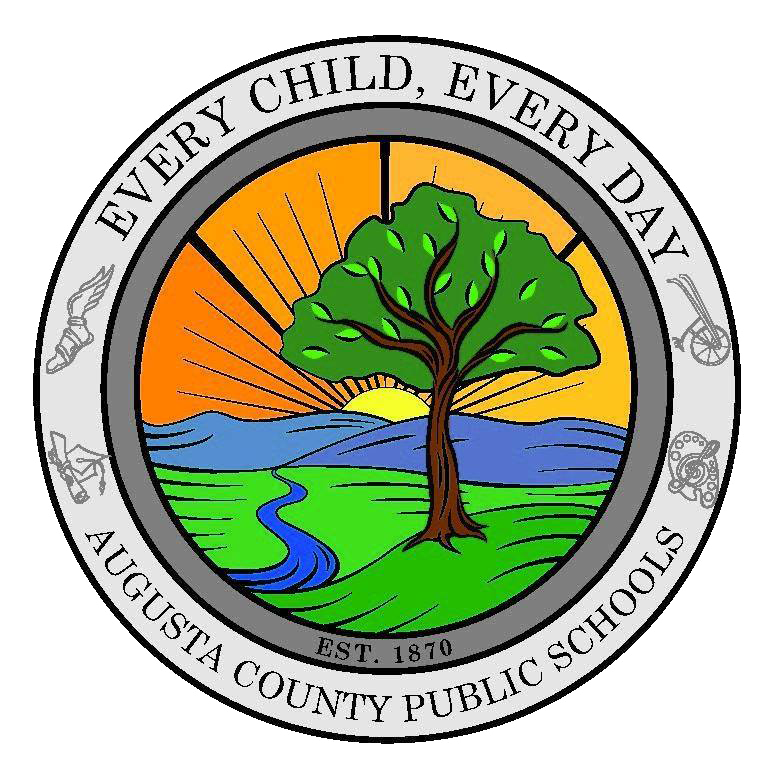The Chromebook is a next generation device that makes learning more engaging and accessible for students. The following features make Chromebooks ideal for our 1:1 program:
Low- Maintenance and Web-Based.
An All-Day Battery Life.
Auto-Save to the Google Cloud.
Promote Collaboration with Google Workspace for Education Apps.
Facilitate learning anytime, anywhere!
Watch this video to learn more about using Chromebooks for Education.