WMS School Counseling Department
First Time in Augusta County: Registering a New Student for Enrollment at WMS
Existing Augusta County Student/Families: Registering a New Student for Enrollment at WMS
Infinite Campus: Student/Parent Portal
Valley Career & Technical Center (VCTC) & Shenandoah Valley Governor's School
Virginia Workers Permit (Age 14 Minimum)
Infinite Campus: Student/Parent Portal
Your GUID Activation KEY:
THIS IS YOUR PERSONAL CODE TO USE!!
If you have been given a GUID Activation Key:
From either a computer or a mobile device, use an updated version of Safari, Chrome, or Firefox web browser to go to Augusta County's Campus Portal: bit.ly/augportal. Internet Explorer is not recommended. (hold control button and click on link above)
Click 'click here'.
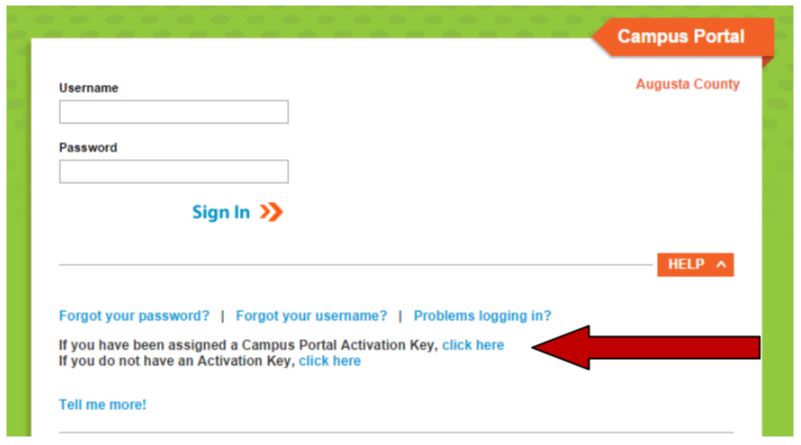
Enter the activation code provided to you from your school.
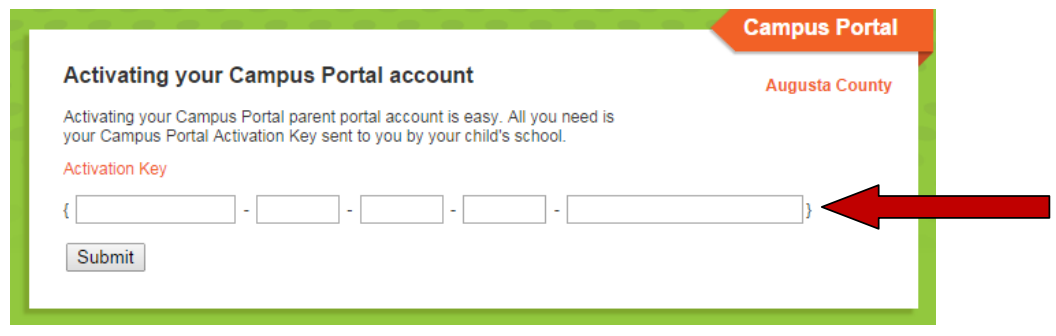
Click Submit.
Create a username, password, and enter your password recover email address. You must enter a username (of your choice) and strong password (of your choice). The password strength bar needs to be green (strong).
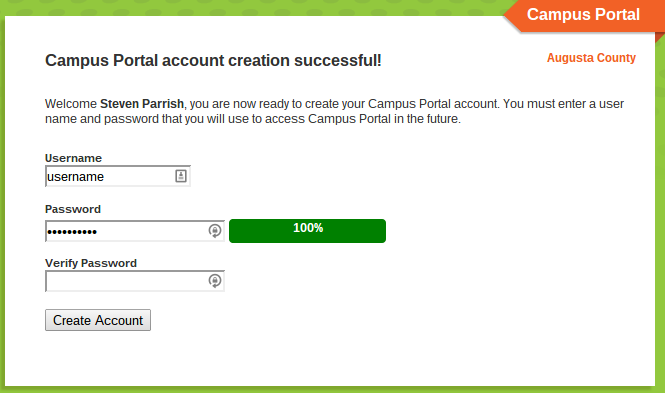
You will then see a successful account creation page.
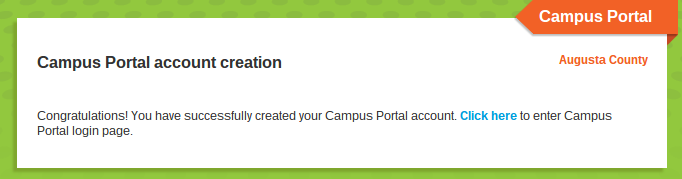
Next, you'll be prompted to log in to the Portal
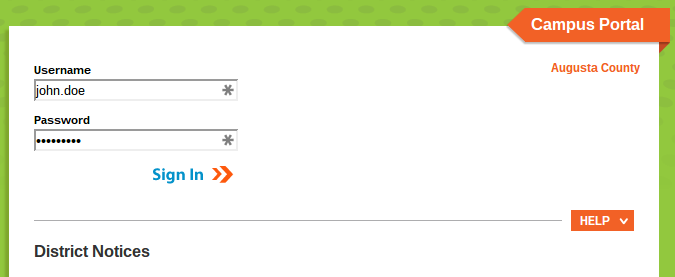
If you have problems, click Forgot your password/username links.
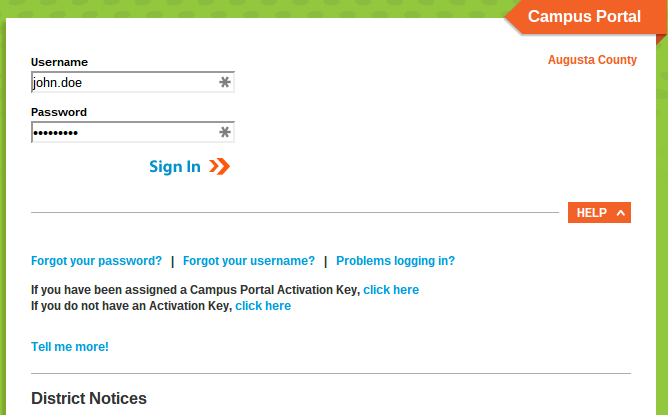
Introduction
Watch this brief YouTube video for an overview of Parent Portal: Household.
Watch this brief YouTube video for an overview of Student/Parent Portal.
Watch this brief YouTube video for an overview of Account Management and Contact Preferences.
