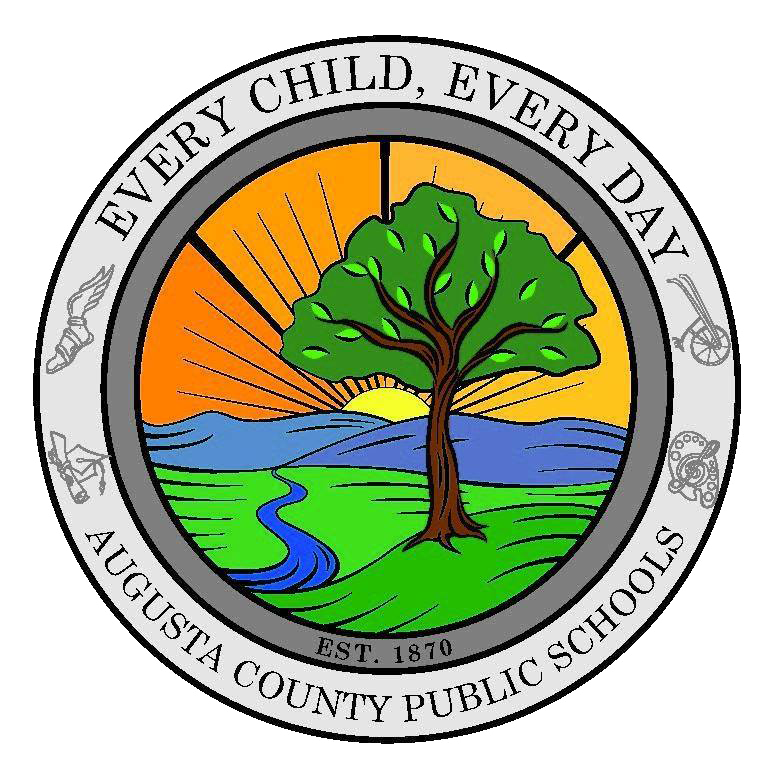PlanSource Enrollment Information
October 21, 2024 through November 8, 2024
All benefit eligible employees who choose to make new elections or need to change existing coverages are required to do so electronically in the PlanSource system.
You must complete the online enrollment by November 8, 2024, for benefits to be effective January 1, 2025.
Enrolling in Benefits
Before you begin, please make sure you have the following items:
Social Security Number (SSN) for all legal dependents you wish to enroll in any coverage (including spouse)
Date of Birth (DOB) for all legal dependents you wish to enroll in any coverage
Accessing PlanSource
To access the PLANSOURCE login screen, type in https://benefits.plansource.com on the address bar of your internet browser.
Logging into Your Account
Follow the instructions below for your user name and Password:
Your Username consists of:
First initial of your First Name;
First six letters of your Last Name;
Last four (4) digits of your SSN.
Example: John Employee, whose SSN is 000-00-1234, would have a login of JEMPLOY1234.
Your Password is your birthdate in the format YYYYMMDD.
Example: a birthdate of February 7, 1975 would look like this: 19750207.
Enrollment Process
To begin enrollment, click on “Get Started” on the main dashboard.
PlanSource Enrollment Instructions: Click here for open enrollment instructions
Please be sure to verify the following:
Personal Information profile, including correct name spelling, birthdate, address, and social security number.
You can update your address, phone number and email address by clicking the Edit Info button.
After your selections are made, you will be prompted to click "Review & Checkout" AND a final "Checkout" button. Please be sure to click through all prompts.